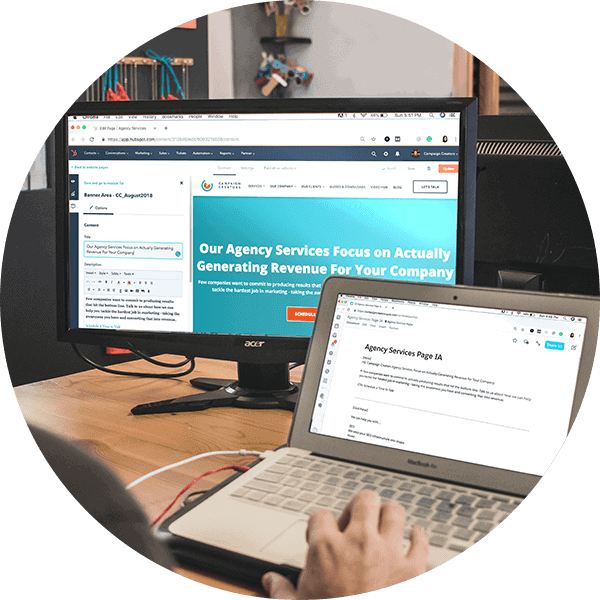The Rise of B2B eCommerce: Top 3 Reasons to Start Selling Online Today
April 21, 2025
25 HubSpot Features You Don’t Want to Miss
May 5, 2025Let’s be honest—when it comes to HubSpot, your data is either working for you… or it’s working against you.
Most teams don’t suffer from a lack of data. They suffer from the wrong kind of data—or worse, too much of it. That’s where the idea of Goldilocks data comes in. Coined by HubSpot’s Dan Tyre, the term refers to data that’s not too much, not too little—just right.
If your HubSpot portal feels bloated, messy, or useless, this concept might be exactly what you need.
Too Much vs. Too Little: Two Common CRM Data Problems
If your team avoids your CRM like it’s radioactive, the issue probably lives in one of two extremes:
Too Much Data
What does it look like?
- You’ve got 500+ custom properties, 3 years of untouched contacts, outdated lists, and no one knows which fields matter.
- Your reports are chaotic.
- Your workflows are broken.
- Your team is overwhelmed.
Too Little Data
What does it look like?
- Your contact records are half-empty.
- Sales doesn’t log anything.
- Lifecycle stages are inconsistent.
- You’re running email campaigns blind, and no one trusts the automation.
Sound familiar? You’re not alone.
So, What Is Goldilocks Data?
Goldilocks data is the sweet spot: the right amount of clean, consistent, useful information in your CRM—nothing more, nothing less.
It’s data that:
- Drives automation without breaking it
- Powers segmentation without confusion
- Supports reporting without manual patchwork
- Helps your team instead of confusing them
In other words, it’s data that enables action.
What Does “Just Right” CRM Data Look Like in Practice?
“Just right” data doesn’t look the same for every business. It’s not about having a universal set of perfect fields—it’s about making sure your CRM data serves your goals and helps your team work smarter, not harder.
To get there, you need to reverse-engineer your data setup. Ask yourself: What do we actually need from our CRM to support our day-to-day work and long-term strategy?
Let’s say you’re planning to run targeted email campaigns. At a basic level, you’ll need accurate and properly formatted email addresses. But if you want to personalize those emails, you’ll need additional categories (fields) to group your contacts in ways that make your future outreach more relevant and effective. For example:
- Industry – to tailor messaging based on vertical-specific pain points
- City or Region – for local event invites or location-based outreach
- Job Title or Persona – to speak directly to the needs of different roles in the buying process
- Product or Service Interest – to keep messaging relevant and timely
- Company Size – to adjust messaging based on whether you’re talking to a startup, mid-market company, or enterprise
- Lifecycle stage – to meet people where they are in the funnel
Another example: If you’re trying to improve customer retention, you may want to track contract renewal dates or last engagement activity. With those fields in place and consistently maintained, marketing and customer service align, allowing you to proactively trigger outreach before a customer churns or their contract lapses.
Goldilocks Data Makes Everything Easier
The bottom line is that you don’t capture CRM data for the sake of it—capture it because it supports a specific function. When your data is just right, you can:
- Personalize campaigns
- Trigger smarter workflows
- Report with confidence
- Save your team hours of frustration
And if you’re spending more time fixing your data than acting on it, you’re burning budget and missing opportunity.
CRM Data Cleansing — How to Get There?
Here are five things you can do today to move closer to Goldilocks:
- Start with a Property Audit – Look at all your custom properties. Remove or archive what you’re not actively using.
- Standardize Your Core Fields – Things like lead source, industry, lifecycle stage, and persona should be consistent across the board. If your team interprets them differently, you’ll never get accurate reports.
- Fix Your Forms – Make sure your forms are capturing only what matters. More fields ≠ better data.
- Use HubSpot’s Data Quality Tools – They’ll surface duplicates, formatting errors, and properties that need attention.
- Get your Team Aligned – CRM data quality is a people problem first. Define your data standards and make sure everyone understands how and why to follow them.
Let’s Clean Things Up
At Waypost, we help teams get their HubSpot portals under control. That starts with auditing your data, mapping your process, and defining the “just right” for your team.
Need help getting to Goldilocks? Let’s talk.