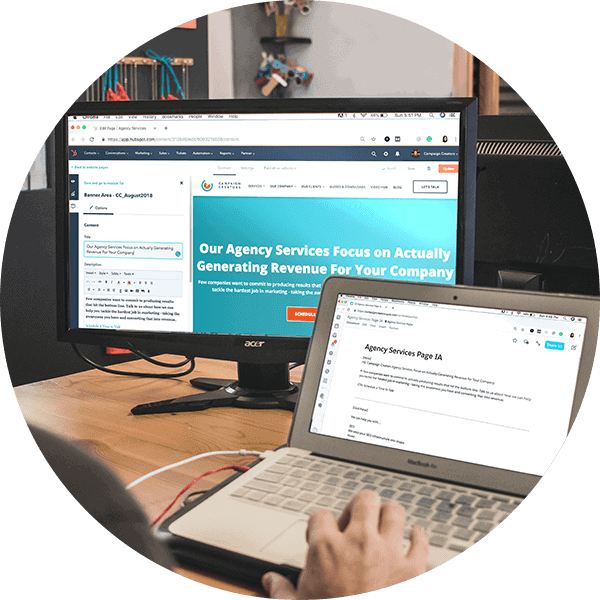Marketing Tips: How to Sell an Expensive Product
March 27, 2018
Facebook’s Privacy Blunders are going to Affect Your Business
April 13, 2018I recently presented for a local group of marketers on the topic of video marketing. After the talk, I asked the question, “Besides cost, what is the biggest factor keeping you from regularly producing videos?”
The unanimous answer was this: “Making videos takes too much time, and the process is too disruptive.”
A year ago, I would have agreed. Thanks to a lot of research, hard work, and a little bit of trial-and-error, the last year of regular video production in our office has yielded an amazing discovery.
We can make a video in less than two hours without disrupting the office.
For the sake of this article, we did just that. I sat down with our video intern, David, and we planned, (loosely) scripted, shot, edited, and published an original video in 2 hours.
Take a look at the video, and then see how we did it.
{{ script_embed(‘wistia’, ‘7vy4nw2m0s’, ”, ‘inline,responsive’) }}
1. Planning and Scripting (15-45 Minutes)
For this video, we held our first planning meeting 15 minutes before we began shooting. This was when we came up with the idea of a “meta video” – a video about making that video. As soon as we had this idea, I turned on the camera to grab some “b-roll” footage of our planning session.
In any planning session, it’s important to establish the following:
- The Audience: Who are you making this video for, and how will it be used?
- The Concept: In 10 words or less, what is the one idea that your video is about?
- The Outline: What are the 3-5 main points of the video?
Once you have these questions answered, decide whether you want a script or just an outline for your shoot. If you aren’t comfortable in front of the camera, write a full script and use a teleprompter. You’ll be amazed at the results! For more informal videos, use a basic outline and plan on cutting your video together line by line.
2. Shooting Your Video (10-30 Minutes)
We’ve spent the last year developing a lean production process that incorporates the least amount of equipment as possible, and requires minimal time to set up and break down. In this case, we shot the video in my office, which has been outfitted as a very basic studio for less than $200. We didn’t have to move a single piece of equipment.
Our goal, when its time to make a video, is to be able to turn on the camera and say our lines without any fuss before or after. At the end of the day, all you need to make a video is a camera, and most of us already have a great camera in our pocket.
For this video, our total shooting time was 12 minutes. I turned the camera on and presented our rough outline one line at a time. If I didn’t like how it sounded, I tried it a few different ways. It’s not the prettiest result, but that wasn’t the point of this video, was it?
3. Additional Footage, AKA B-Roll (10 Minutes)
B-roll footage is used as a cut-away in your video to break up the monotony of a single shot and to add context to your script. Most of the B-roll we use in our videos is shot by our team members on their phones as they go about their day, and we maintain a growing collection of these shots that we can pull from quickly and easily.
For this video, David shot all the b-roll on my phone, the Google Pixel 2, while I was editing the 12 minutes of footage I had shot.
4. Editing (1-2 hours)
The editing process can be as easy or as hard as you want to make it. For videos with a quick turn-around, we prefer easy. Here are a few ideas to keep your editing time to a minimum:
- Script your videos and use a teleprompter. Getting your entire base-layer in one take will slash your editing time to almost nothing.
- Keep it to two layers of video. You don’t need anything more than your base layer and a few good b-roll shots to make a great video.
- Limit your “special effects” to a couple of slides. You don’t need to learn After Effects and create a fancy logo animation. A few basic slides created in Photoshop or Illustrator will do the trick.
- Don’t overthink the music. Background music will make a huge difference in your video, but searching for that perfect song for every video will quickly eat up your time.
For this video, we decided to skip the script and the teleprompter and cut down on the writing/planning time, but we had to pay for it in editing. It took more time to cut down the base layer than it would have if I had done the whole video in a single take.
The animations and slides we used are the same animations and slides we use on almost all of our videos, so no time spent there. As for music, we turned to our pals at Wistia and their collections of free background music.
The edit for this video clocked in at a little over an hour.
5. Publishing (15 Minutes)
Publishing your video consists of several quick and easy steps, but it’s important to put careful thought into each one. While they may seem trivial, many of these factors can greatly affect the results you get from your video:
- Use the right platform: Most people will automatically turn to YouTube, but unless you’re building a following on the platform and actively engaging your viewers on YouTube, that’s probably the wrong move. YouTube isn’t an appropriate substitute for business-class video hosting, and you’ll get much better results by using a host that puts your needs above theirs. We recommend Wistia.
- Optimize your thumbnail, video title, and descriptions: Make sure that your video looks appealing and professional before someone clicks on it.
- Use closed-captions: This step could potentially take a little more time to complete, but closed captions offer a boost to accessibility and SEO that shouldn’t be ignored.
- Embed: Don’t send people to the host site to view your video! Embed your videos on your site, and surround them with valuable, compelling content that belongs to a proper conversion funnel.
For this video (and all our videos), we used Wistia as our publishing platform. We were able to perform all of our optimizations with the great business-oriented set of tools they provide.
Conclusion
In total, our video took two hours from concept to published video. It’s not a stunning video, by any means, but it does effectively communicate with our audience, and that’s all we were trying to do. Spending extra time to get the sound, lighting, and editing perfect always feels like a good investment, but that level of production isn’t a good starting point for a large number of businesses whose #1 complaint about video production is that they don’t have the time or money.
A culture of video starts at the beginning. If you have a phone with a nice camera and an hour or two to spare, go to a well lit wall in your office and say something valuable to your audience.