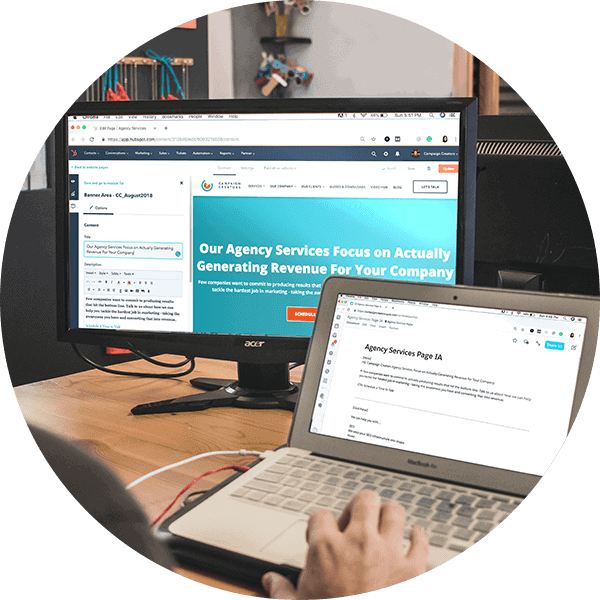What Marketing Automation Software Should I Invest In & Why?
November 29, 2023
5 HubSpot Benefits That Impact Your Business’s Bottom Line
December 19, 2023Many business professionals like to draw a parallel between their CRM and a toolbox — a collection of features (tools) packed in one platform (box). HubSpot undeniably stands out as one such “toolbox”, providing businesses with a set of capabilities to perform, refine, and optimize their sales and marketing efforts.
But just as you select a specific screwdriver for a certain task, you need to choose the right tools for your business building.
HubSpot offers different arrays of features at various levels, like the tools in a box. Familiarizing yourself with the unique capabilities of the various HubSpot subscription types is essential for making an informed decision when choosing the subscription type that aligns best with your needs.
A Brief Overview of the HubSpot Subscription Types
Each HubSpot ‘Hub’ (Marketing, Sales, Services, CMS, and Operations) offers four different subscription types for companies to choose from: A Free plan and three paid plans—HubSpot Starter, HubSpot Professional, and HubSpot Enterprise. The paid plans are structured modularly, meaning higher levels come with increased functionality and pricing. Specifically, HubSpot Starter offers core CRM and marketing automation features, HubSpot Professional expands capabilities, and HubSpot Enterprise provides the full suite of HubSpot tools.
Here’s a visual representation of the three paid HubSpot subscription types in the Marketing Hub:

Disclaimer: The displayed subscription prices are baseline costs, and the total cost may increase with additional elements like added contacts, Hubs, onboarding fee, etc.
Choosing the Right HubSpot Subscription Type: 5 Key Factors to Consider
By offering different plans with diverse capabilities, HubSpot underscores that it has something for everyone. This tiered model grants businesses the freedom and flexibility to select the features and price points that best fit their requirements.
So, how do you choose the right HubSpot subscription type for your business? Here are five key factors to take into account:
1. The Number of Marketing Contacts
HubSpot makes a critical distinction between Marketing Contacts and Non-Marketing Contacts. Marketing contacts are contacts who can be sent marketing emails and targeted ads, whereas the non-marketing contacts are excluded from these communications.
Why is it important? Because the number of Marketing Contacts varies by subscription type, and exceeding this limit will result in immediate billing. The following is a breakdown of the Marketing Contact count included with each subscription level in the HubSpot Marketing Hub:
- HubSpot Starter: 1,000 Marketing Contacts included
- HubSpot Professional: 2,000 Marketing Contacts included
- HubSpot Enterprise: 10,000 Marketing Contacts included
When selecting a HubSpot subscription, it’s crucial to assess the number of actively engaged contacts you plan to target in your marketing efforts. This evaluation will guide you in choosing a subscription tier that not only accommodates your outreach requirements but also helps prevent additional charges due to exceeding contact limits.
2. Business Needs vs. Available Functions
In addition to determining the number of Marketing Contacts, you will also need to identify your forms of communication and the features they involve. For instance, consider the expected email volume, automated workflows/sequences usage, pre-designed templates vs. starting from scratch, list segmentation and personalization requirements, the extent of reporting needed for decision-making, etc.
It’s crucial to note that these capabilities vary across subscription types, with higher tiers offering enhanced functionality. For example:
- Email sequences are exclusive to Professional and Enterprise HubSpot subscription types
- Sales analytics is exclusive to the Professional and Enterprise tiers
- The number of automated actions grows from 10 at the Starter tier to unlimited at the Professional and Enterprise tiers
- The selection of landing pages and email templates and customization options expand with each tier
- Reporting dashboards increase from 10 to 50 throughout the tiers
So, when choosing a HubSpot subscription type, carefully evaluate your business needs and select the subscription type that provides the functionality and features your strategy requires. Note that you can mix and match Hubs with subscription levels. For instance, you could have Marketing Enterprise with Sales Professional, or any other combination that suits your needs.
3. Future Scaling
When assessing their Marketing Contact count and matching needs with HubSpot’s features, many businesses often instinctively select a subscription type that precisely meets their present requirements. However, we encourage you to look at the bigger picture.
As your business grows , your requirements will naturally evolve, necessitating increased functionality from your CRM and marketing automation software. For instance, more contacts mean a need for enhanced automation and segmentation tools. Moreover, sometimes upgrading to a higher subscription level is more cost-effective than purchasing additional contact blocks for your current tier, or paying extra for limit increases. It’s important to understand that if you exceed the marketing contact threshold allowed in your HubSpot subscription, you will be billed at the higher rate even if you subsequently delete contacts to reduce your count. There is no going back to the original subscription pricing once the limit has been passed.
With that in mind, consider choosing a subscription type that aligns with your current maturity while allowing room to grow. Not only does this approach prove to be financially strategic, but it also saves time as your teams learn to harness all the features.
4. Your Budget
Cost is a key factor when selecting a subscription plan. So, when you consider your options, keep in mind the goal of getting the functionality you need at a price your business can afford:
- Review the pricing of the different HubSpot subscription types and compare them to your budget.
- Determine what features come with each HubSpot subscription and prioritize must-have features.
- Consider whether the enhanced features justify the additional cost of a higher-tier subscription.
- Calculate the overall ownership cost, considering factors like additional contacts and multiple Hubs, beyond just the base subscription fee.
5. Integration with Third-Party Apps
Integrations are crucial in facilitating business growth as they enhance workflow efficiency, data accuracy, and overall productivity. HubSpot acknowledges that, so it offers 1000+ app integrations in its Free version, including Gmail, Outlook, Slack, Zoom, Google Ads, Mailchimp, and more!
However, higher-tier HubSpot subscriptions provide access to an even broader array of integrations. For example, functionality within the Facebook Messenger integration expands across various tiers, while WhatsApp and Google Search Console integrations are exclusively available within the Professional and Enterprise HubSpot subscription types.
One particularly popular integration is the Salesforce integration, consistently ranking as a top app on the HubSpot App Marketplace. Specifically, many Salesforce users who face challenges with Salesforce implementation opt for a HubSpot Salesforce integration. Nevertheless, it’s noteworthy that the Salesforce integration is limited to Professional and Enterprise subscriptions.
So, when choosing a HubSpot subscription type, ensure that your chosen subscription supports the seamless integration of the tools in your tech stack.
HubSpot Subscription Types: Which One Serves You Best?
HubSpot empowers companies with an integrated platform that is intuitive, analytical, scalable, and flexible. That being said, in order to get the most value out of it, it’s crucial to select the HubSpot subscription type that specifically matches your needs and goals:
- HubSpot Free: A low-risk way to start
- HubSpot Starter: Added features without a big financial commitment
- HubSpot Professional: Robust inbound marketing capabilities
- HubSpot Enterprise: Ideal for companies with large contact databases
Seeking expert advice can help ensure you select the HubSpot subscription that serves you best; the one that you can most optimally utilize and capitalize on. Waypost Marketing is a HubSpot Solutions Partner agency with over 20 years of experience. Contact us online or call us at (864) 288-6162, and see more of their marketing efforts.