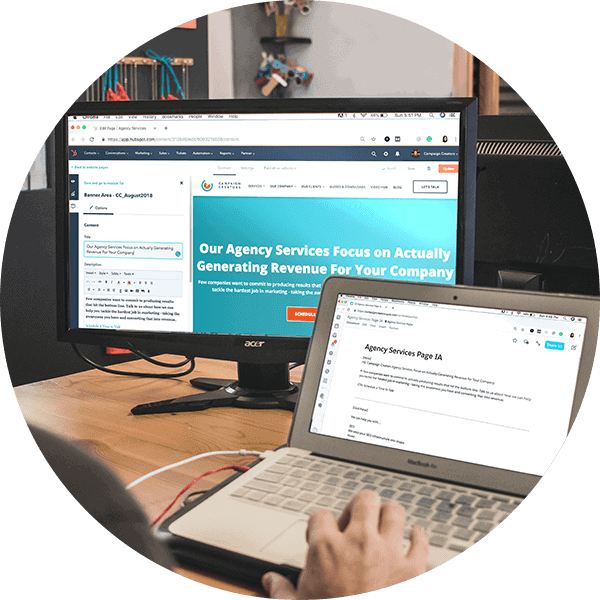Overcoming 5 Salesforce Implementation Challenges with HubSpot Fixes
November 10, 2023
Why is HubSpot Starter an Ideal Choice for Small Businesses?
November 29, 2023When comparing HubSpot vs Salesforce, it’s often seen that SMEs tend to favor HubSpot for its user-friendly interface while steering clear of the Salesforce implementation challenges. In such instances, SMEs recognize the benefits of transitioning to HubSpot; However, switching software (or switching from Salesforce, for that matter) can be intimidating, particularly when it involves migrating extensive datasets.
Data Migration Challenges — Which Ones Resonate with You?
Migrating data from one system to another comes with many potential challenges that can disrupt operations and undermine the goals of the migration itself. Some common data migration challenges include:
- Downtime and loss of productivity as the old system is phased out and the new one becomes operative
- Potential data loss if the transfer is not executed properly or if data isn’t mapped correctly
- Lengthy time to implementation as data is mapped and configured to work in the new system
- Lack of knowledge and training on the new system, resulting in suboptimal use during the transition and until full mastery is acquired
- Integration difficulties as the new system must communicate with other software in your marketing stack
- Data security risks if proper precautions are not taken to protect sensitive information during the migration
To avoid these pitfalls, organizations should plan their data migration carefully and carry it out diligently without rushing or taking shortcuts. This approach reduces the risk of significant disruptions during the transition and enhances the likelihood of seamless operation once the new system is in place.
So, how should you get started? Begin by reviewing the following Salesforce to HubSpot migration guide.
Salesforce to HubSpot Migration — A Step-by-Step Guide
The data migration process is divided into three essential phases: before, during, and after the migration, with each playing a pivotal role in ensuring a successful transition. The Pre-Migration phase establishes a strong foundation, the Migration phase focuses on the proper data upload, and the Post-Migration phase allows for process optimization to address any remaining issues. The entire process is expected to take three months.
Phase 1 — Pre-Migration — Ready
Set Goals
Define the key objectives you want to achieve from the Salesforce to HubSpot migration. This could include consolidating data into a single CRM, improving sales and marketing alignment, or enhancing ease-of-use for reps.
Adjust Expectations
Since Salesforce has more advanced technical capabilities exclusive to the platform, it’s crucial to set realistic expectations about what you can and cannot achieve when transitioning to HubSpot. These limitations include, for instance, a customized navigation bar and a less robust live chat function. Acknowledging these differences in advance allows the transition to meet critical needs without disappointment.
Prepare Your Records
Before transferring your datasets to HubSpot, take the opportunity to improve your marketing data quality (aka audit and clean your database by removing irrelevant contacts, updating contact details, and optimizing workflows).
Then, you’ll need to prioritize the types of data that are mandatory to migrate to HubSpot and those that are “nice to have” (leads, accounts, contacts, opportunities, etc).
For a successful field mapping process, match the field names used on Salesforce to those on HubSpot, and build custom properties in HubSpot to ensure data consistency. Check out the following table for reference:
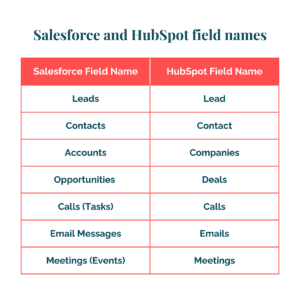
Begin Training
Although HubSpot is known for its ease of use, it won’t be a bad idea to get a head start on adoption by having your team explore HubSpot. Give them the time to play around with it and introduce the different features and HubSpot Hubs. This eases the learning curve and builds confidence during the transition.
Phase 2 — The Migration — Set
Export Data
Export all relevant data from Salesforce into CSV files. Be sure to export contacts, accounts, leads, opportunities, and any other property you need.
Migrate & Integrate
Upload the Salesforce CSVs into HubSpot and connect your existing marketing/business applications with over 1,000 apps on the HubSpot Marketplace (Gmail, Outlook, Slack, Zoom, Facebook and Google Ads, Mailchimp, Eventbrite, Shopify, and more!)
Recreate, Simplify, Automate
Now it’s time to experience HubSpot’s user-friendly interface first-hand. Once your data is migrated into HubSpot, you can recreate your landing pages, emails, campaigns, and workflows. With HubSpot’s native tools and templates, you can optimize and simplify your processes and automate workflows and reports. Usually we recommend these five HubSpot sales reports.
Test
Before you complete your HubSpot CRM onboarding, you need to make sure the migration was correctly executed. This is the time to launch your first campaign to only a handful of users, and see what happens.
** The first two phases are expected to be completed within a two-month time frame **
Phase 3 — Post-Migration — Go!
Execute & Optimize
Based on your initial testing (also referred to as MVP), you can build out the rest of your marketing elements and set up the final configurations, using both the Sales Hub and the Marketing Hub.
Then, you can retire Salesforce with confidence and ease.
** The last phase is expected to be completed within a one-month time frame **
Get Started with Your Salesforce to HubSpot Migration
Migrating from Salesforce to HubSpot is a major undertaking, but following this three-phase blueprint can set you up for a smooth transition, on time and on budget. Nevertheless, you don’t have to embark on this journey alone!
Waypost Marketing is a HubSpot Solutions Partner agency in business for over 20 years. For technical support and strategic preparation for the Salesforce to HubSpot migration, call us at (864) 288-6162 or contact us online. We’re ready to support you every step of the way.